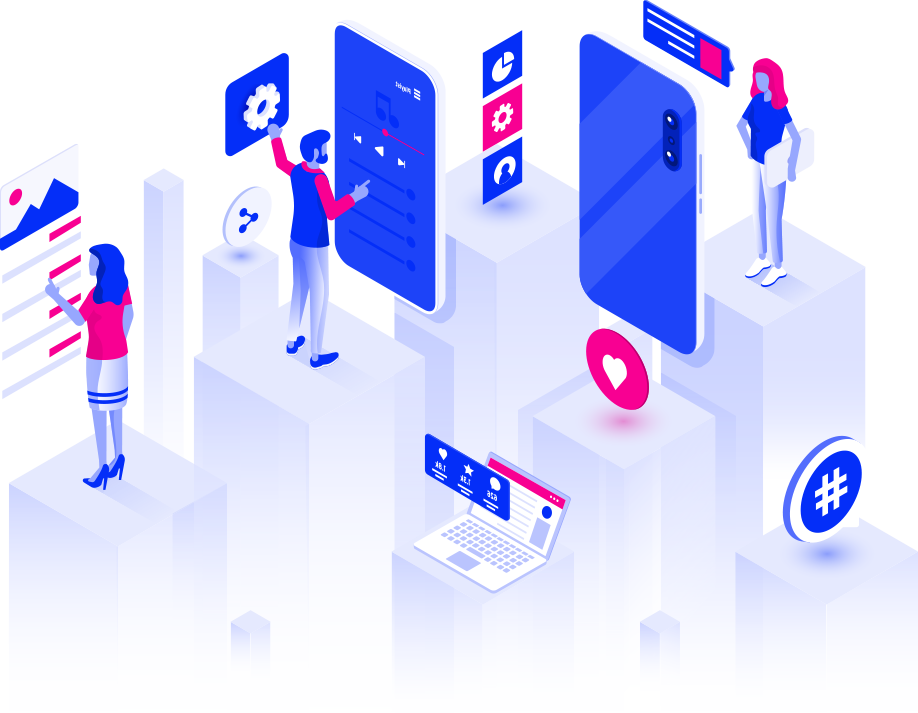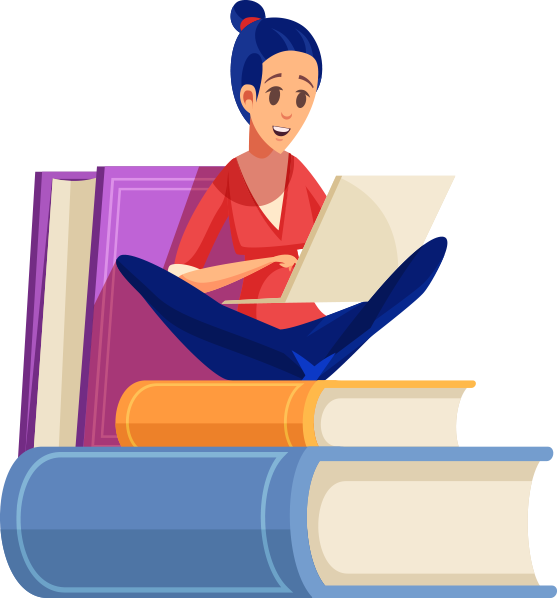Ticket Management Made Easy
Create accounts combing lead data as per your requirements. Identify the lead source immediately once you open your account and segregate the data according to their sources for creating more optimized campaigns. Obtain the best marketing tactics to target your audience and send the right message to the right person.
Create tickets, send canned responses to frequently asked questions, add notes, assign tickets to service reps, and close tickets faster to maximize productivity.